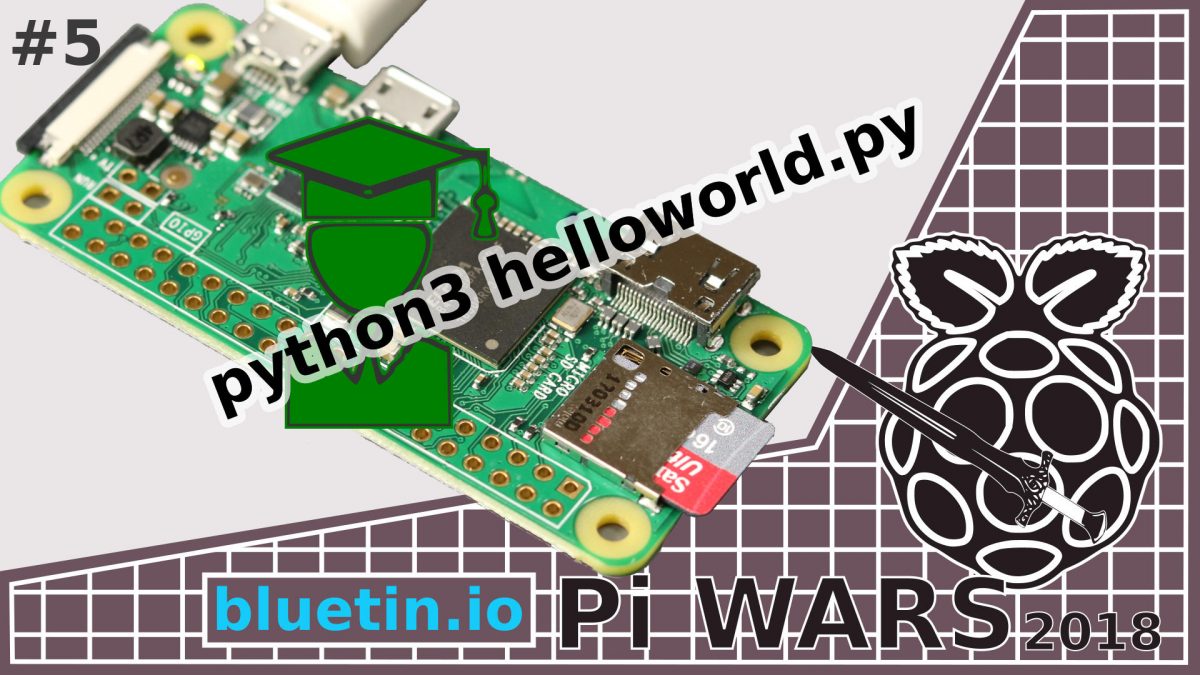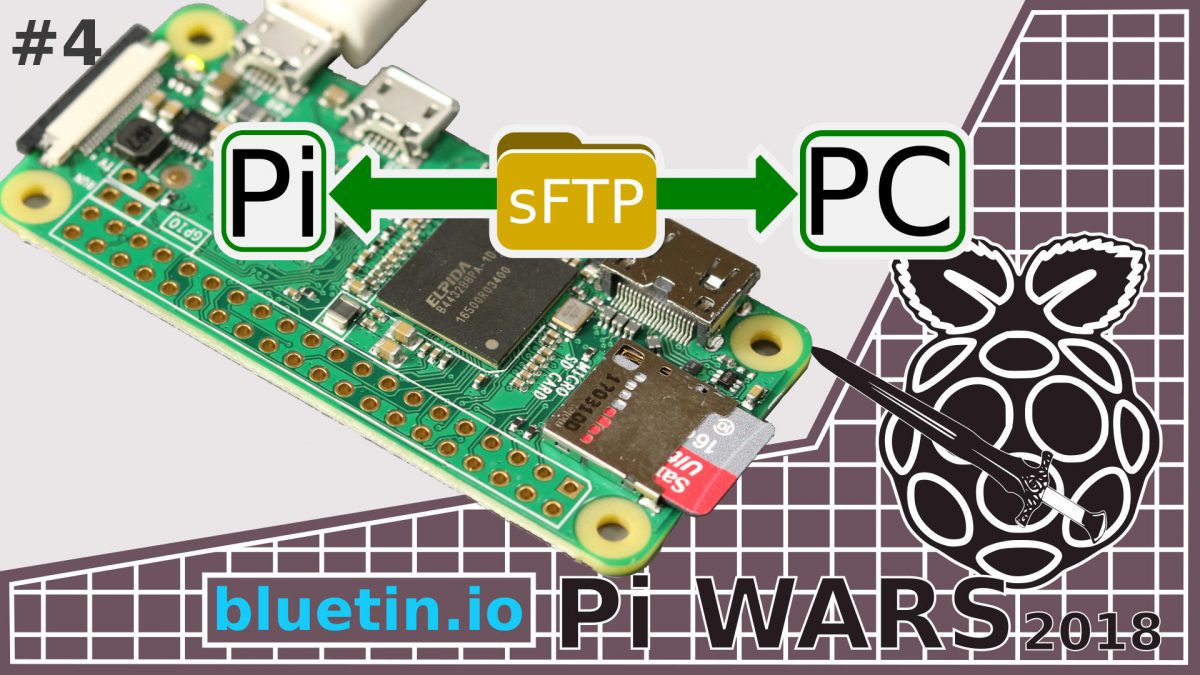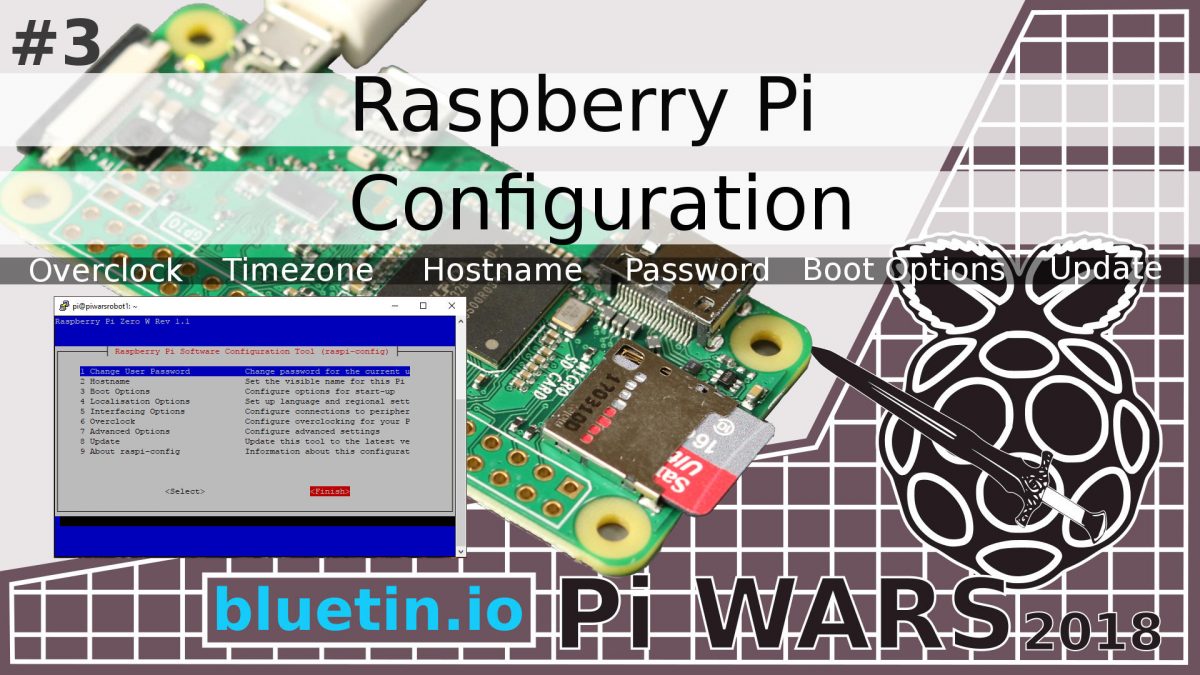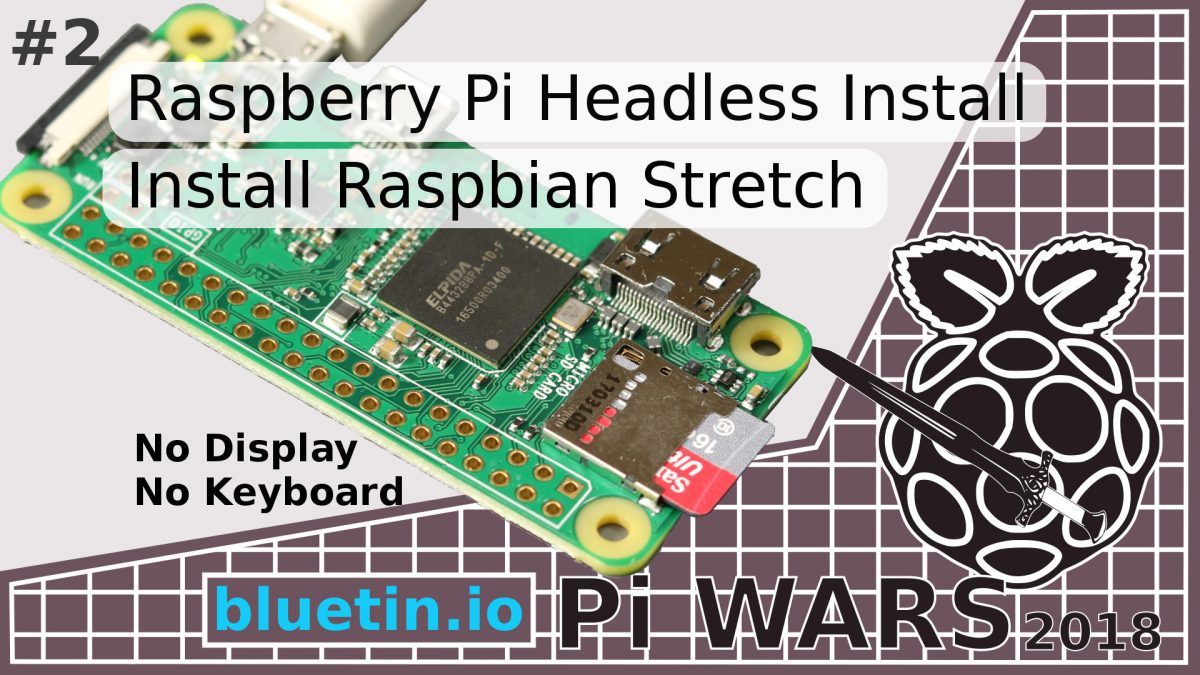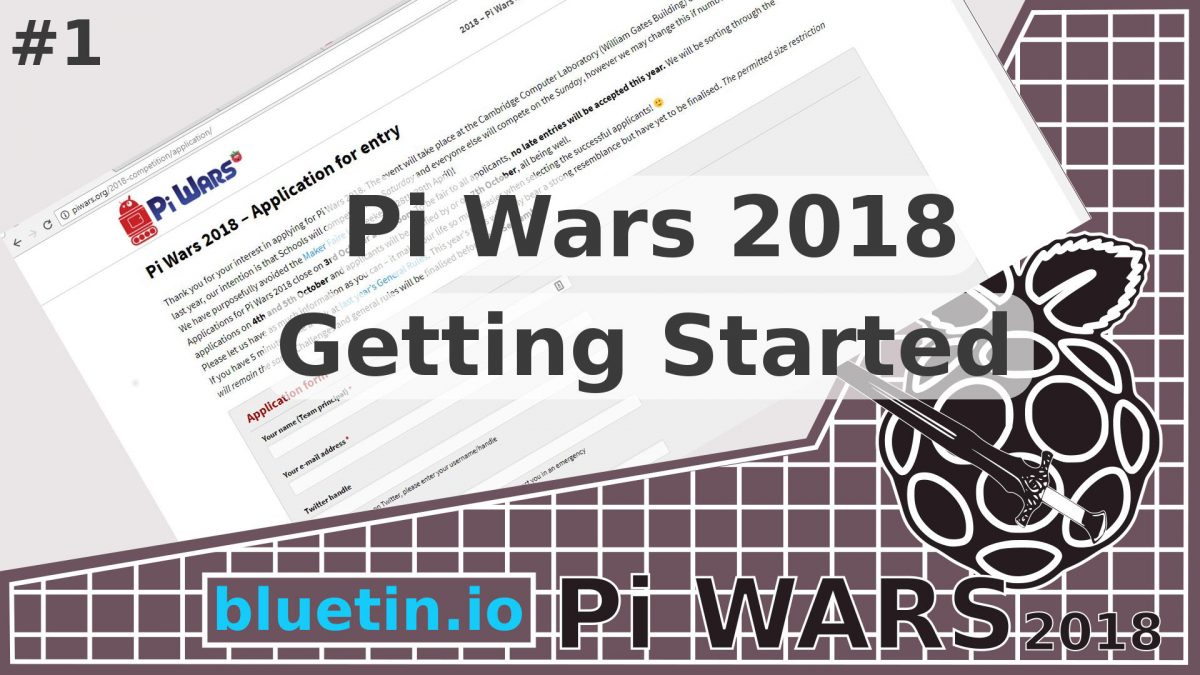With less than ten weeks to go for The Pi Wars 4.0 competition day, there is still much to do. I imagine it’s going to be panic time for many of the competitors. I’m still a reserve competitor, but I have already seen indications of entrants dropping out, so there is still hope for me yet. The Raspberry Pi robot vehicle software is the most challenging task to complete in my entry effort, and I believe this will be the same for many other teams as well. Continue reading “Pi Wars 4.0 Update – Raspberry Pi Robotics Challenge”
Category: Pi Wars 2018
How To Start Raspberry Pi Programming
For people new to this platform, I show how to start Raspberry Pi programming with Python. I go through the guide step by step to help the new programmer execute their first Python program. Also, I include links to free software download below. Continue reading “How To Start Raspberry Pi Programming”
SFTP Client connection to Raspberry Pi
In this article, I am going to connect an SFTP client to my Raspberry Pi device. Thus this will allow me to manage my files and folders through a graphical user interface that is similar to windows explorer. A free popular download of the FTP client is available for all personal computer platforms. Continue reading “SFTP Client connection to Raspberry Pi”
Beginners Guide to Raspberry Pi Configuration
We continue with the Raspberry Pi headless install with the Raspberry Pi Configuration. The Goal here is to set a new password, change the hostname and also to enable some modules. Thus while we are at it, we will update and upgrade as well. Continue reading “Beginners Guide to Raspberry Pi Configuration”
Raspberry Pi Headless Install Without A Display Guide
To kick-off my Pi Wars robot build, I want to start a new Raspberry Pi headless install. So this article walks through the process to install Raspbian Stretch Lite. Furthermore, I set-up the Raspberry Pi without using a display and keyboard (headless). Continue reading “Raspberry Pi Headless Install Without A Display Guide”
Pi Wars 2018 Competition – Getting Started
This series goes into detail on building and programming a robot. A robot that is good enough to compete in the Pi Wars 2018 Competition. In this article I look at the things I need and strategy to get a start right away. Continue reading “Pi Wars 2018 Competition – Getting Started”