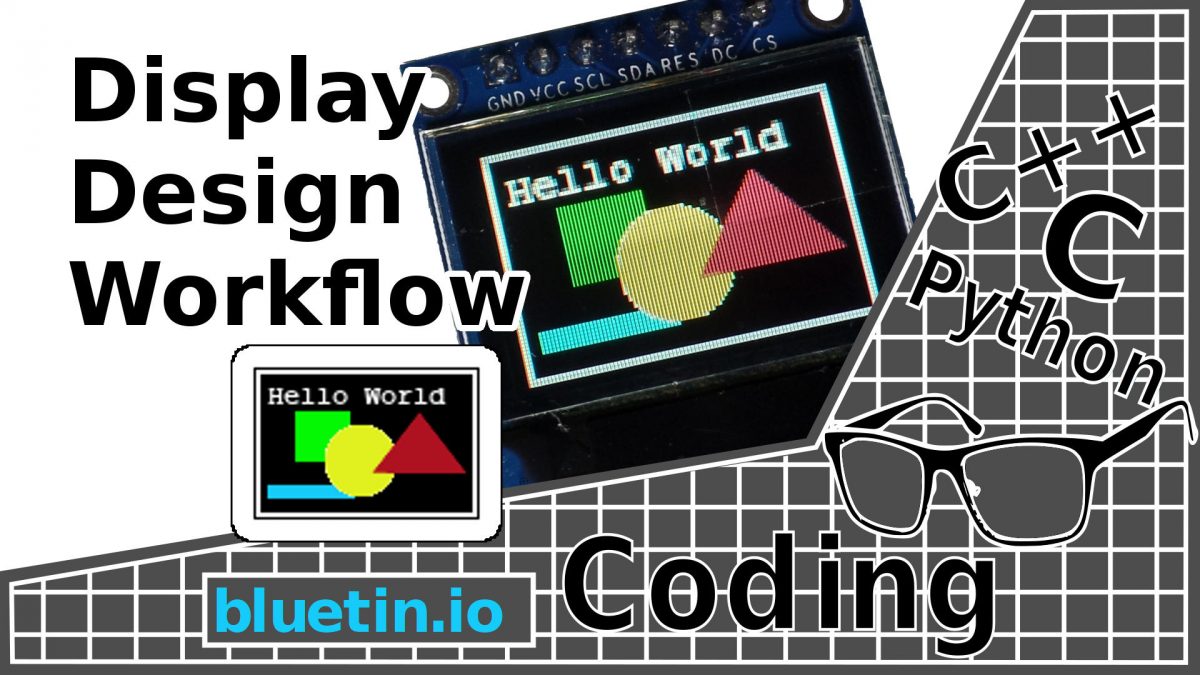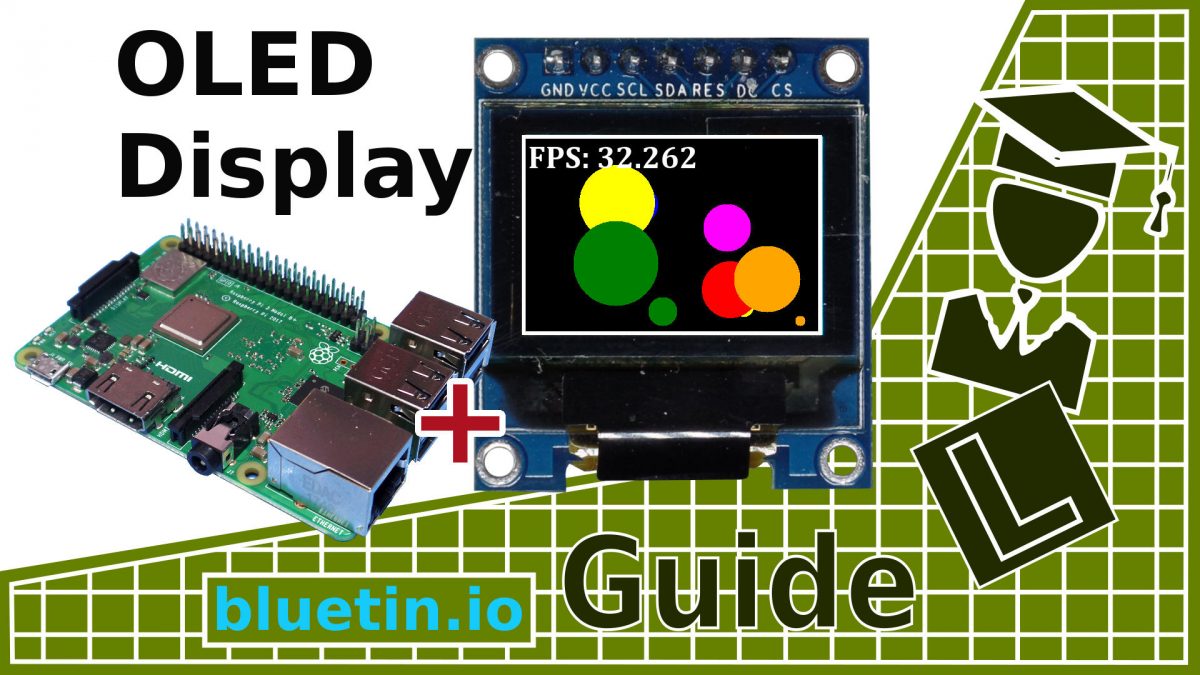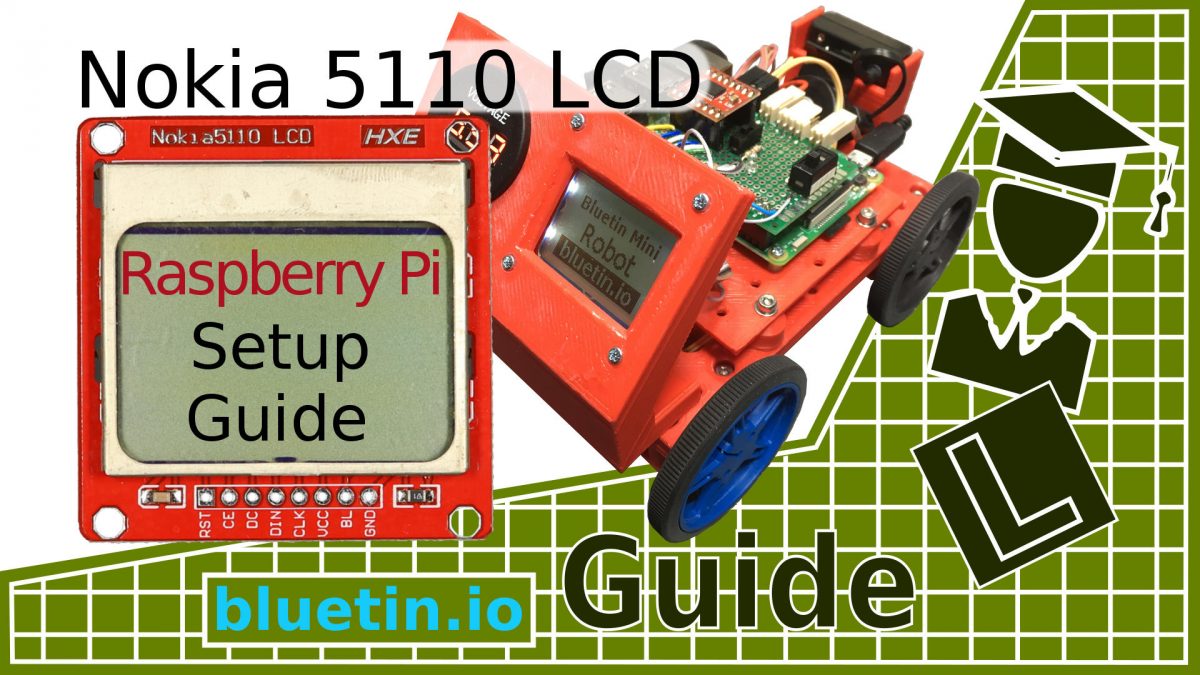Using PIL and OpenCV, this guide will show you how to simulate a small full-colour display attached to the Raspberry Pi on a PC. The virtual display will then allow you to create animated or interactive content initially on the PC. Then, with a little code modification, port the Python code to the Raspberry Pi. I also include example test code with this guide. Continue reading “Simulate Animated OLED/LCD Display On PC With PIL and OpenCV”
Category: Displays
Create OLED or LCD Display Content with Pillow – Graphics and Fonts
Featuring the SSD1331 display and the Python Pillow library, I create and test content on the PC before porting to the Raspberry Pi with the attached OLED screen. Also, I include Truetype FreeFont and graphic images as part of the setup and demonstration. Additionally, I include plenty of example Python code. Continue reading “Create OLED or LCD Display Content with Pillow – Graphics and Fonts”
OLED Display Library Setup for the Raspberry Pi featuring SSD1331
Thanks to an impressive Python library, we can connect various types of OLED displays to the Raspberry Pi such as the SSD1331 colour display. So to get this vivid, high-contrast 16-bit colour display up and running, I take a look at how to set up this library from . Additionally, I also show how to install and run the many examples available. Continue reading “OLED Display Library Setup for the Raspberry Pi featuring SSD1331”
Nokia 5110 LCD Display Setup For Raspberry Pi Guide
The Nokia 5110 LCD Display seems a perfect fit for the Raspberry Pi as the screen can be connected directly. So here is a guide on how to set one up with details on how to hookup and install libraries. Also included is an example Python program in addition to the code examples included with the libraries. Continue reading “Nokia 5110 LCD Display Setup For Raspberry Pi Guide”